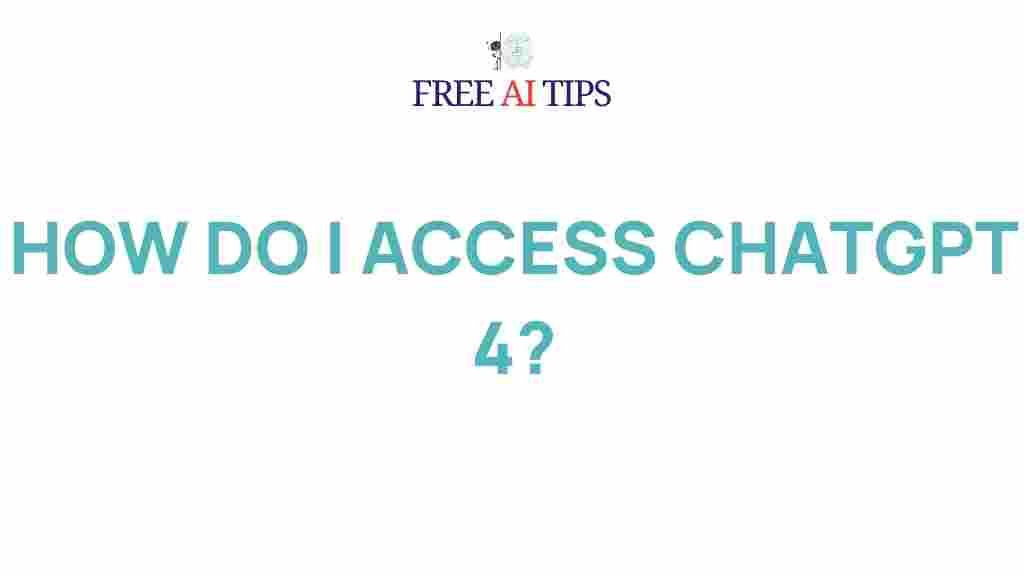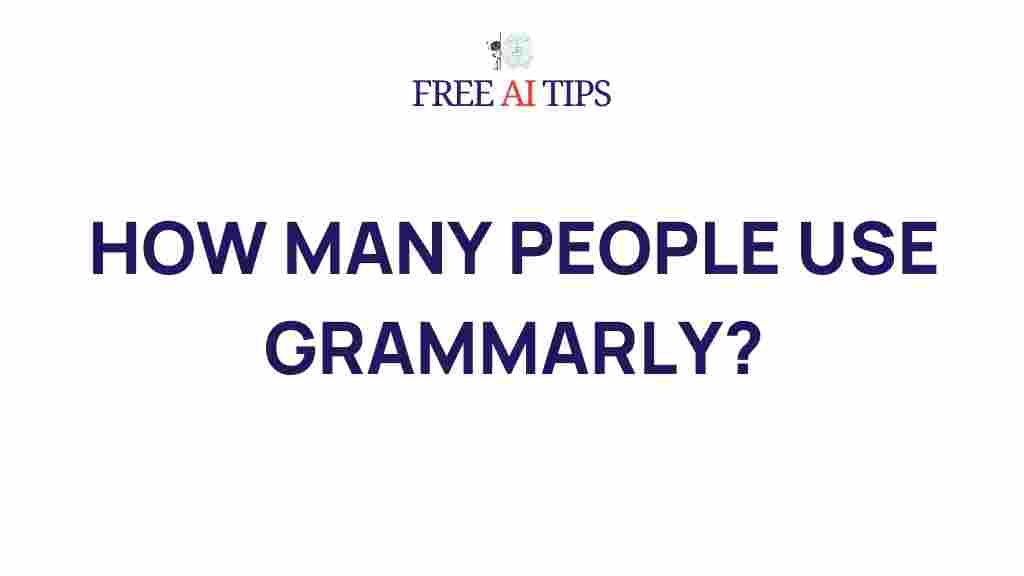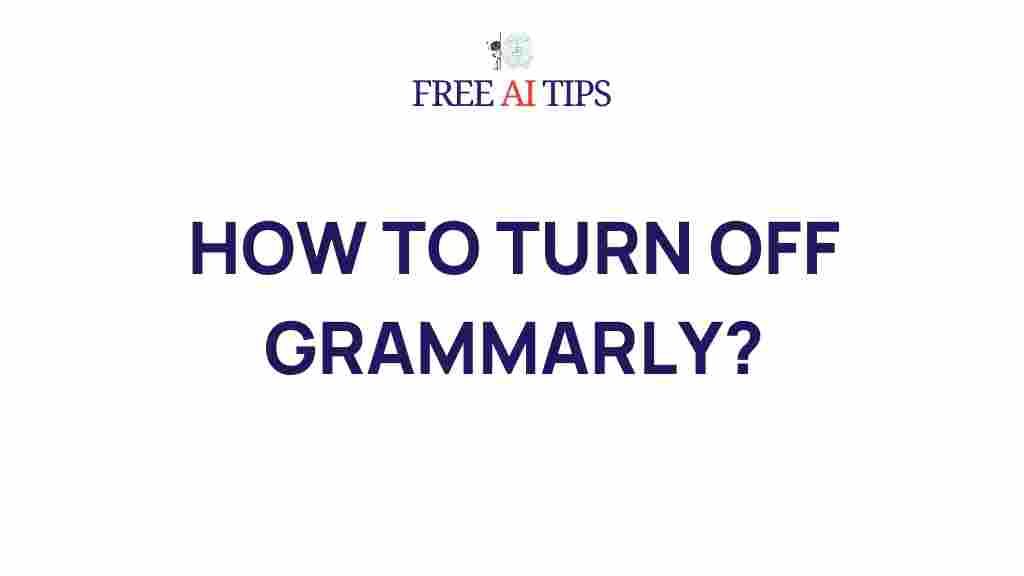Stable Diffusion: A Gateway to Unleashing Your Creative Potential
In the world of digital art, creativity knows no bounds, especially when it comes to stable diffusion. If you’ve ever felt restricted by traditional image editing techniques or have struggled to bring your artistic visions to life, stable diffusion could be your solution. This cutting-edge AI technology is revolutionizing the way we generate and manipulate images, allowing users to create breathtaking artwork from even the simplest concepts.
In this article, we will explore how you can master stable diffusion to unleash your creative potential, particularly when applied to personal images. We will walk through the step-by-step process, discuss troubleshooting tips, and help you overcome common obstacles. Whether you are an experienced digital artist or a beginner, stable diffusion opens up a world of possibilities that you can easily tap into to transform your photos and designs.
What Is Stable Diffusion?
Stable diffusion refers to an advanced artificial intelligence model capable of generating images based on text prompts or modifying existing images. It’s a deep learning model that uses latent diffusion techniques to enhance and generate high-quality artwork. What makes stable diffusion unique is its ability to combine precision and creativity, making it accessible for both professional artists and amateurs alike.
With stable diffusion, you can input a simple phrase or use a personal image as a reference, and the AI will take over, enhancing or completely transforming it into an artistic masterpiece. The AI leverages vast datasets to understand artistic styles, ensuring that the results are always striking and sophisticated.
How to Master Stable Diffusion on Your Personal Images
Getting started with stable diffusion is easier than it might seem. In just a few simple steps, you can use this powerful tool to transform your personal images into stunning works of art. Here’s how you can do it:
Step 1: Setting Up Stable Diffusion
Before you can start generating art, you need to ensure that you have the right setup. There are a few different ways you can access stable diffusion. You can either install the model on your local machine or use online platforms that host the model for you.
- Local Setup: If you prefer to have complete control over the process, setting up stable diffusion on your computer is an excellent choice. You’ll need a compatible GPU (such as NVIDIA) and the necessary software packages like Python, PyTorch, and Git. Detailed instructions for installation can be found on popular resources like GitHub.
- Online Platforms: Alternatively, if you don’t want to deal with the complexities of setup, online platforms such as RunwayML or Hugging Face offer access to stable diffusion through their web interfaces. These platforms are user-friendly and require no coding skills, making them perfect for beginners.
Step 2: Uploading Your Personal Image
Once you’ve set up stable diffusion on your chosen platform, it’s time to upload your image. Most platforms allow you to upload any image you want to enhance or manipulate. Personal photos, artworks, or even sketches can be used as a base for the AI to work with.
Ensure that your image is clear and of high resolution. The better the quality of the original image, the better the output generated by the AI will be. After uploading the image, you can begin the next step: customization.
Step 3: Customizing the Image Generation
This is where the magic happens. With stable diffusion, you can either prompt the model with a description of what you want or use the uploaded image as a base for transformation. Below are some options you can explore:
- Text-to-Image: You can input a description of the image you want to generate, and stable diffusion will create it from scratch. For example, you could describe “A serene landscape with rolling hills and a golden sunset,” and the model will generate an image that matches this vision.
- Image-to-Image: Alternatively, you can take your personal image and use it as a reference. The AI will enhance the image based on your prompt, adding artistic effects or transforming it according to your instructions. For instance, you can take a portrait and request the AI to “turn it into a painting in the style of Van Gogh.”
Fine-tune the settings to adjust the level of creativity you want in the final output. If you want subtle changes, lower the creativity setting; for more dramatic alterations, increase it. Play with different styles and settings to see what resonates with you.
Step 4: Preview and Refining the Image
Once stable diffusion processes your input, you’ll be presented with a preview of the generated image. Take your time to assess the output. If it aligns with your expectations, you can proceed to save or download it. However, if you’re not satisfied with the results, you can tweak the prompts or settings and generate a new version.
In many cases, fine-tuning the inputs will lead to a much better final result. Don’t be afraid to experiment with different styles, elements, and levels of detail until you achieve the perfect artwork.
Step 5: Downloading and Using the Final Image
Once you are happy with the result, you can easily download your image in high resolution. This can then be used in various applications, whether it’s for social media, print, or simply for personal use. The beauty of stable diffusion is that you can transform everyday photos into extraordinary pieces of digital art.
Troubleshooting Tips for Stable Diffusion
While stable diffusion is a powerful tool, it’s not without its challenges. Here are some common issues you might encounter, along with solutions to resolve them:
- Low-Quality Output: If the image doesn’t turn out as expected, try uploading a higher-quality original image. The more detail the model has to work with, the better the results will be.
- Overprocessing: Sometimes, stable diffusion can produce images that seem overly artificial. To avoid this, reduce the creativity or randomness setting, which will keep the transformation closer to the original image.
- Sluggish Performance: If the processing is taking too long, especially on local setups, ensure that your system meets the required specifications. A high-end GPU is often needed for faster performance. Alternatively, consider using online platforms that host the model and handle the computational load.
Exploring the Endless Possibilities of Stable Diffusion
The beauty of stable diffusion lies in its versatility. Whether you are using it for creative projects, marketing, personal art, or simply to explore your artistic side, this AI-powered tool can transform your vision into reality. The more you experiment with different prompts, images, and settings, the more you’ll unlock the true potential of stable diffusion.
Conclusion: Embrace the Power of Stable Diffusion
By now, you should have a clear understanding of how stable diffusion can help you unleash your creative potential. With the right setup and a little experimentation, you can master the art of transforming personal images into unique, captivating works of art. From personal photos to original designs, stable diffusion opens a world of creative possibilities that are only limited by your imagination.
Remember to keep exploring and refining your skills, and always be open to the endless creative opportunities that AI-driven technologies like stable diffusion can offer. As the technology continues to evolve, the results will only become more extraordinary, and you’ll find yourself at the forefront of the next wave of digital art.
Are you ready to get started? Dive into stable diffusion today and see where your creativity takes you!
For more insights into the world of digital art and AI technologies, check out our comprehensive guide on mastering AI tools.
This article is in the category Guides & Tutorials and created by FreeAI Team