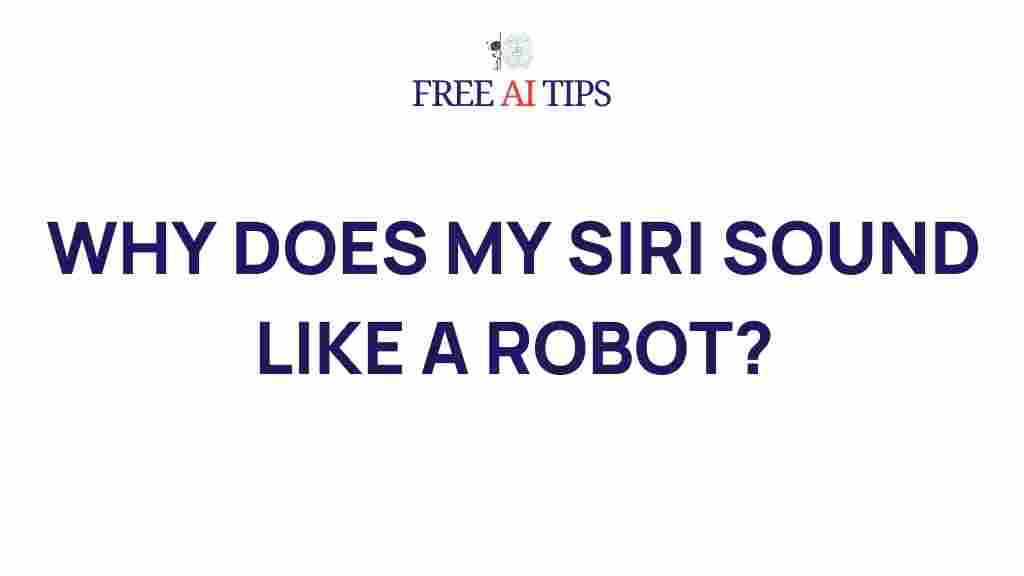Siri: Unveiling the Mystery Behind Its Robotic Voice
Siri, Apple’s intelligent voice assistant, has become a familiar presence in many homes, offices, and pockets worldwide. Whether you’re asking Siri for directions, setting a reminder, or simply making small talk, you’ve probably noticed its signature robotic voice. While Siri’s functionality has evolved over time, one aspect that remains a topic of intrigue is its voice. In this article, we’ll explore the mystery behind Siri’s robotic voice, how it works, and what makes it so unique.
The Evolution of Siri’s Voice
Siri, first introduced in 2011, has undergone significant advancements since its inception. However, one thing that has remained consistent is its voice, which initially had a somewhat mechanical and robotic tone. While many voice assistants now use natural-sounding voices, Siri’s voice was one of the first to integrate a conversational tone into technology. Over the years, Apple has worked to make Siri sound more natural and lifelike, but the question remains: why does it still sound robotic to many users?
How Siri’s Voice Is Created
The voice you hear when interacting with Siri is the product of complex voice synthesis technology. Apple uses a process called text-to-speech (TTS), which converts written text into spoken words. This involves several steps:
- Voice Recording: The process begins with professional voice actors recording various phonetic sounds and syllables.
- Sound Modeling: These recordings are then broken down into smaller segments, known as phonemes, which are combined to form words and sentences.
- Speech Synthesis: Advanced algorithms then use these phonemes to generate speech that mimics human intonation, rhythm, and pronunciation.
- Fine-Tuning: Finally, machine learning techniques are applied to continually refine the quality of the voice based on user feedback and data.
Why Does Siri Sound Robotic?
Despite these advancements, Siri’s voice still sounds somewhat robotic compared to human speech. There are several reasons for this:
- Processing Power: Early on, Apple used less powerful processors, which limited the quality of voice synthesis. Although Siri’s voice has improved, it still relies on real-time processing, which can make it sound less natural compared to pre-recorded human speech.
- Emotion and Intonation: Human speech carries a lot of subtle emotional cues and variations in intonation. While Siri’s voice has improved over the years, it still struggles to capture the full range of human emotion, making it sound more mechanical at times.
- Technological Constraints: Voice assistants like Siri rely on pre-programmed responses and algorithms to answer questions. While Siri can understand and process language well, the ability to dynamically generate fully natural responses with varied speech patterns is still a challenge.
How Siri Has Evolved Over Time
Apple has continuously refined Siri’s voice over the years, addressing some of the earlier criticisms of its robotic sound. Here’s a breakdown of Siri’s evolution:
- 2011: Launch of Siri – The initial version of Siri was voiced by a female voice actor and had a very mechanical tone.
- 2013: iOS 7 Update – Siri’s voice was revamped with smoother, more natural-sounding speech. It also added new languages and accents.
- 2016: iOS 10 – Siri’s voice became even more fluid with better intonation, and the male voice option was introduced.
- 2020: iOS 14 – Siri’s voice became more human-like with AI-driven improvements, including better speech synthesis and enhanced gender-neutral options.
The Role of Artificial Intelligence in Siri’s Voice
Artificial intelligence (AI) plays a significant role in enhancing Siri’s voice. One of the key AI technologies behind Siri’s speech synthesis is deep learning, a subset of machine learning that mimics the way the human brain works. Deep learning allows Siri to produce speech with more lifelike qualities by learning from vast datasets of human voices.
Over time, AI helps Siri improve its understanding of different accents, speech patterns, and emotional tones. This makes Siri sound more like a real person, though it’s still not perfect. AI algorithms continuously refine the system based on user interactions, improving the naturalness of Siri’s responses and pronunciation.
Why Some Users Prefer a Robotic Voice
Interestingly, while many users have embraced Siri’s smoother, more human-like voice, there are still those who prefer the original robotic sound. This preference could be due to several reasons:
- Nostalgia: For long-time Apple users, the original robotic voice may evoke a sense of nostalgia and familiarity. It was, after all, the iconic voice of Siri when it was first introduced.
- Clarity: Some people find that the slightly more robotic tone makes it easier to understand the speech, especially in noisy environments.
- Perceived Precision: The robotic voice is often seen as more direct and to the point, which can be desirable for users who prefer simplicity and efficiency.
Customizing Siri’s Voice
One of the great features of Siri is the ability to customize its voice. Users can choose from a variety of accents and genders depending on their location and preferences. For instance, if you’re in the United States, you can choose between different regional accents (like American, Australian, British, etc.) and both male and female voices. In iOS 14 and beyond, Apple also introduced a more gender-neutral option.
To change Siri’s voice:
- Open the Settings app on your iPhone or iPad.
- Scroll down and select Siri & Search.
- Tap on Siri Voice under the “Ask Siri” section.
- Select the desired accent and gender.
Note that some voices may require a download, so ensure your device is connected to Wi-Fi to complete the download process.
Troubleshooting Siri’s Voice Issues
If you’re having trouble with Siri’s voice, such as it not responding or sounding distorted, here are a few troubleshooting tips:
- Check your internet connection: Siri needs an internet connection to process requests. Ensure your device is connected to Wi-Fi or mobile data.
- Reset Siri’s settings: Go to Settings > Siri & Search and turn off Siri. Then, restart your device and turn Siri back on.
- Update iOS: Ensure your device is running the latest version of iOS, as updates often include bug fixes and improvements for Siri.
- Re-download Siri’s voice: If Siri’s voice sounds distorted or glitchy, go to Settings > Siri & Search > Siri Voice and switch to a different voice. After switching, you can return to your original choice to see if the issue resolves.
Conclusion: The Future of Siri’s Voice
Siri’s voice has come a long way from its early robotic days, thanks to advances in artificial intelligence and speech synthesis. While there is still room for improvement in terms of naturalness and emotional depth, Apple continues to refine its technology to make Siri sound more like a human assistant. In the future, we can expect even more lifelike and customizable voices, making Siri’s interactions more engaging and realistic than ever before.
Whether you love or prefer the original robotic voice, it’s clear that Siri is here to stay as a powerful tool in our digital lives. If you’re interested in learning more about voice assistants or voice recognition technology, check out this detailed article on voice assistants.
Remember, technology is always evolving. As Apple continues to develop Siri, the mystery behind its voice will only become more intriguing. Stay tuned for future updates!
This article is in the category News and created by FreeAI Team