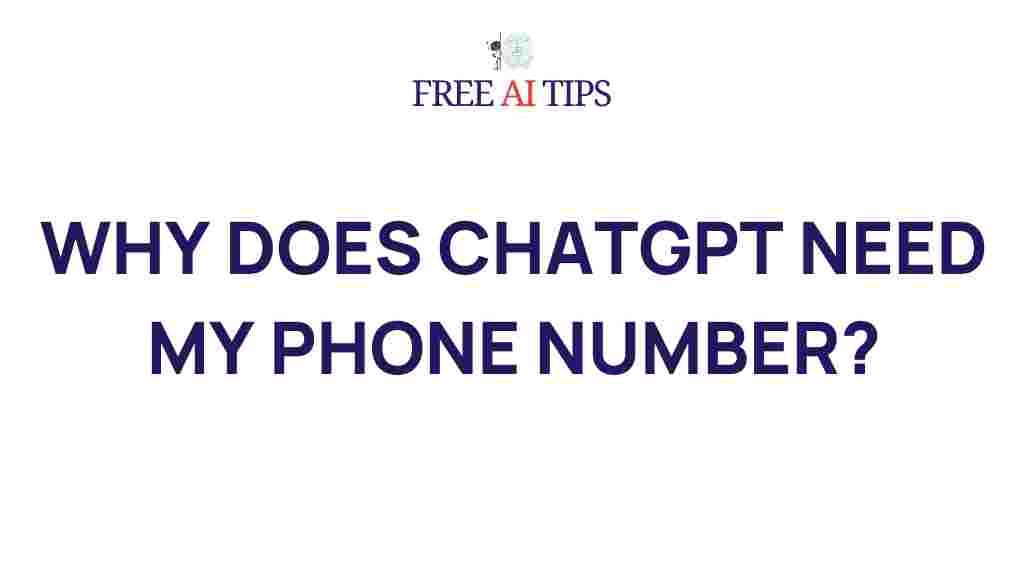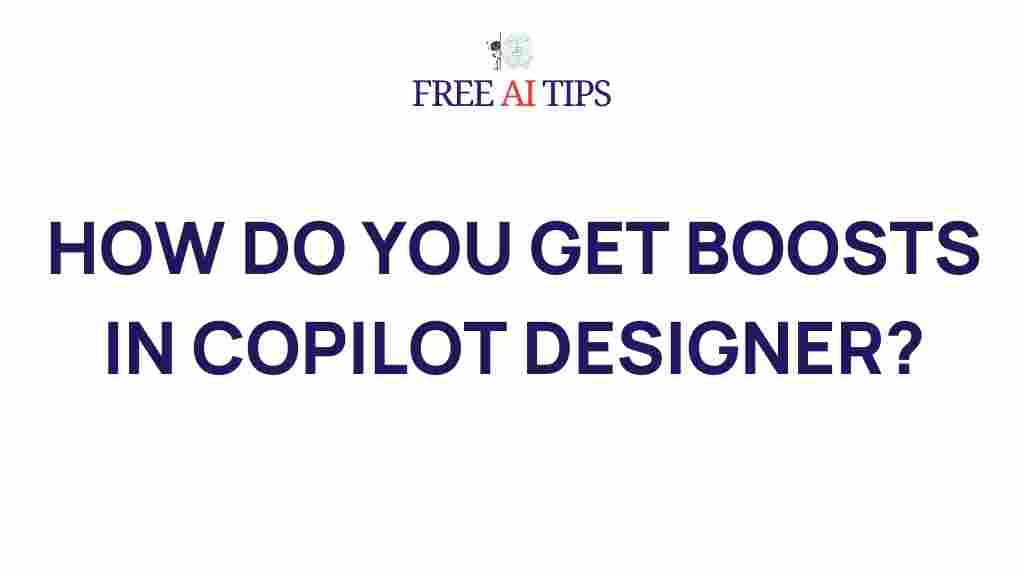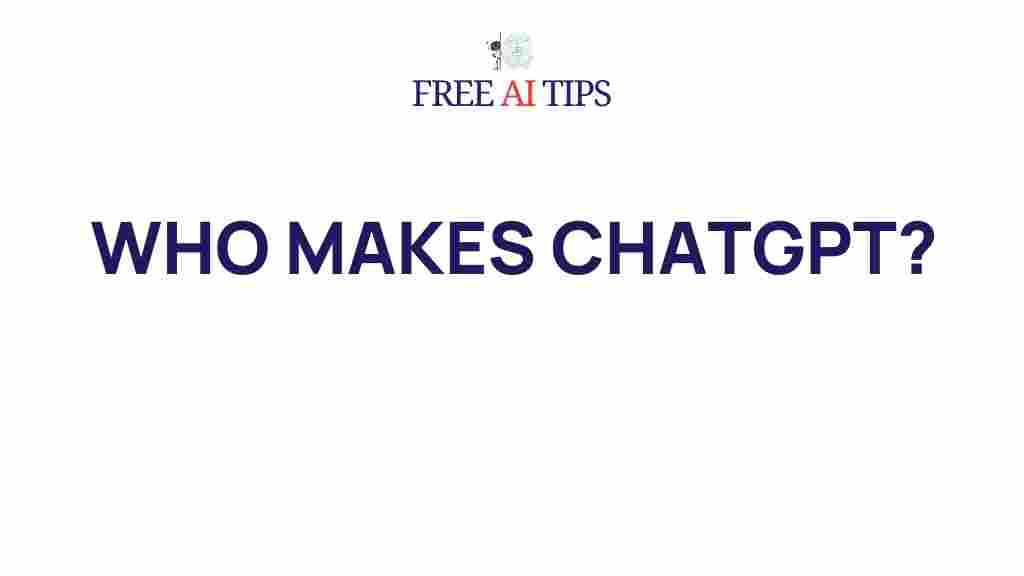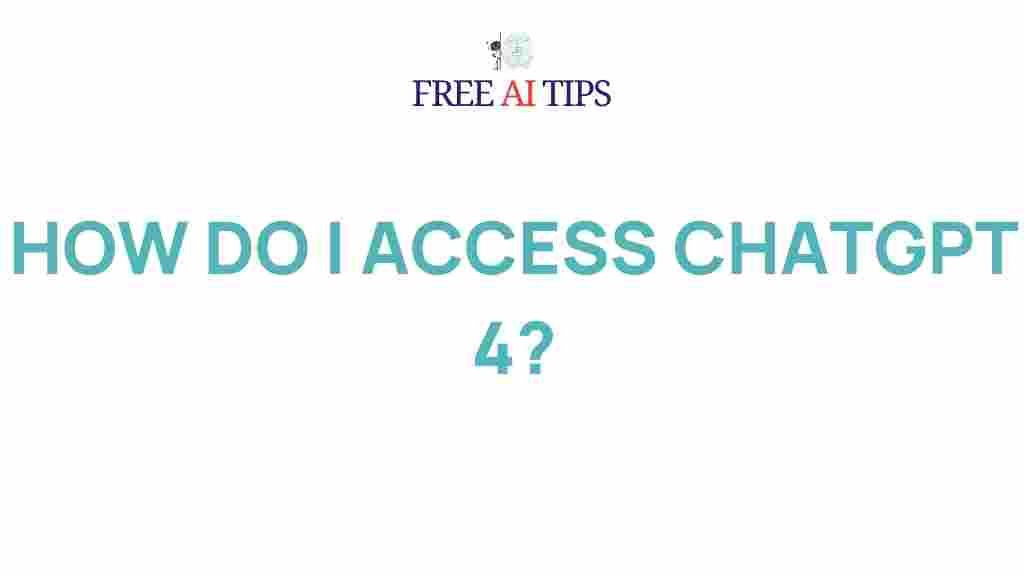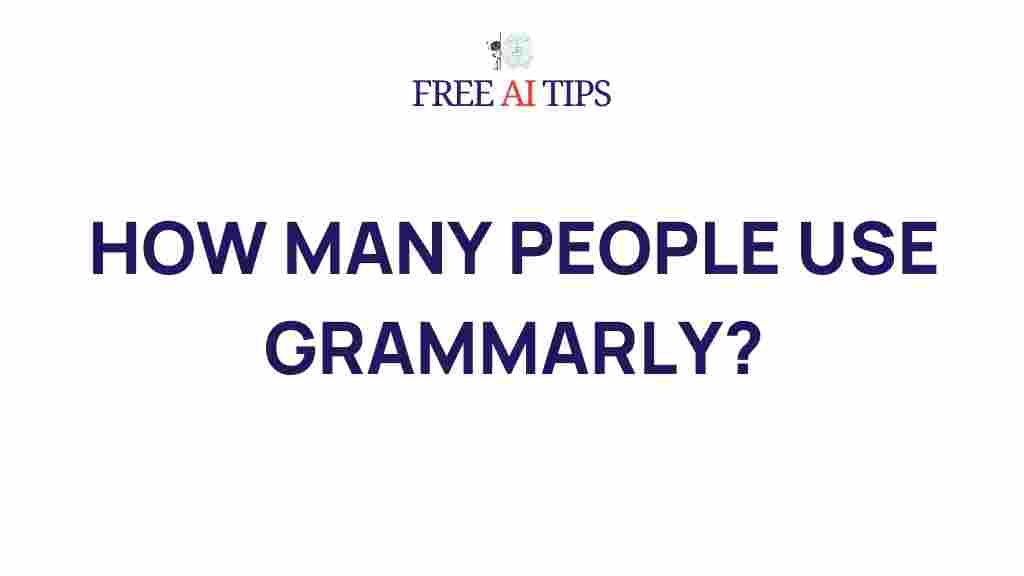Unleashing the Power of ChatGPT: Is It the Ultimate AI Tool?
In the world of artificial intelligence (AI), there has been a significant surge in the development and application of advanced language models. One of the most noteworthy among them is ChatGPT, a powerful conversational AI developed by OpenAI. But the question arises: Is ChatGPT the ultimate AI tool? This article explores the capabilities of ChatGPT, how it works, and its various applications in different fields. We’ll also look at its limitations and provide a step-by-step guide to get the most out of this incredible technology.
What is ChatGPT?
ChatGPT is an AI language model based on the GPT (Generative Pre-trained Transformer) architecture. It is designed to generate human-like text responses based on a given prompt. Trained on a vast corpus of internet text, ChatGPT can understand and generate coherent and contextually appropriate text across a variety of topics. The model is highly versatile, capable of tasks ranging from answering questions and creating content to assisting in programming and providing customer support.
Since its release, ChatGPT has revolutionized the way people interact with machines, making it one of the most advanced AI tools available. With its deep learning capabilities and impressive conversational abilities, it has made its mark in industries such as marketing, customer service, education, and even healthcare.
How ChatGPT Works: The Inner Mechanics
To understand whether ChatGPT is the ultimate AI tool, it’s important to first explore how it works and what makes it so powerful. At its core, ChatGPT relies on the GPT-3 and GPT-4 architecture, which are neural networks trained on massive datasets to predict and generate text based on input data.
The Core Technology Behind ChatGPT
- Generative Pre-trained Transformers (GPT): These are deep learning models designed to generate text. They are trained on vast amounts of text data to predict the next word in a sequence, which allows the AI to generate coherent sentences and paragraphs.
- Transfer Learning: ChatGPT benefits from transfer learning, where the model is pre-trained on a large corpus of text and then fine-tuned for specific tasks or industries. This enables the AI to provide more accurate and relevant responses in various contexts.
- Contextual Understanding: Unlike earlier AI models, ChatGPT has the ability to understand the context of a conversation. This helps it maintain coherent dialogue, remember previous interactions, and adjust responses accordingly.
The underlying technology of ChatGPT allows it to generate text that is not only grammatically correct but also contextually relevant, making it a powerful tool for a wide range of applications.
Applications of ChatGPT: From Business to Personal Use
So, how can ChatGPT be used? The potential applications of this AI tool are vast, spanning across numerous industries. Here are some of the most popular and impactful ways ChatGPT is being used today:
1. Content Creation and Copywriting
One of the most common uses of ChatGPT is content creation. It can assist writers by generating ideas, drafting articles, creating product descriptions, and even writing entire blog posts. Content creators can use ChatGPT to streamline their workflow, save time, and improve the quality of their work.
- Blog Posts: ChatGPT can write detailed and engaging blog posts on virtually any topic.
- Social Media Content: From generating catchy captions to creating in-depth social media campaigns, ChatGPT is an invaluable tool for digital marketers.
- SEO Optimization: It can also help optimize content for SEO by suggesting keywords and structuring articles in a way that improves search engine rankings.
2. Customer Service and Chatbots
Customer service teams are increasingly leveraging ChatGPT to enhance their customer interactions. By using the AI model as a chatbot, businesses can provide round-the-clock support, answering frequently asked questions, troubleshooting issues, and providing personalized recommendations. ChatGPT can be integrated into websites, apps, and even messaging platforms like WhatsApp and Facebook Messenger.
3. Education and Tutoring
ChatGPT is also making waves in the education sector. With its vast knowledge and ability to explain complex concepts in simple terms, ChatGPT is used as a tutor or study companion. Students can ask questions, clarify doubts, and even request explanations for difficult topics across a variety of subjects.
- Homework Assistance: ChatGPT can help students with math problems, essay writing, and research.
- Language Learning: By providing conversation practice and explaining grammar rules, ChatGPT can support language learners.
4. Coding and Programming
Another exciting application of ChatGPT is in the field of coding. Developers can use ChatGPT to assist with writing code, debugging, and solving complex programming challenges. By asking the AI to generate code snippets or explain programming concepts, developers can accelerate their development process and learn new techniques more efficiently.
5. Healthcare and Medical Assistance
Although still in its early stages, ChatGPT is also being explored in healthcare. It can help doctors and healthcare professionals with research, patient communication, and even diagnosing common medical conditions based on symptoms provided by the patient.
However, while ChatGPT can be an excellent tool in healthcare, it’s important to note that it should not replace professional medical advice. It is best used as a supplementary tool for healthcare professionals to aid in decision-making.
How to Use ChatGPT: A Step-by-Step Guide
Using ChatGPT is simple and straightforward. Here’s a step-by-step guide to get you started:
Step 1: Access ChatGPT
To begin using ChatGPT, you’ll need to access the platform. OpenAI offers both free and paid versions of ChatGPT. You can use it via the official ChatGPT website or through its API for more advanced integrations.
Step 2: Input Your Query or Task
Once you’ve logged into the platform, simply input your query or task into the text box. ChatGPT can handle a wide range of inputs, from simple questions to complex requests. For example:
- “Can you write a blog post about digital marketing?”
- “What are the symptoms of the flu?”
- “How do I fix a bug in my Python code?”
Step 3: Review and Refine the Output
After receiving the response from ChatGPT, take the time to review and refine it. ChatGPT’s responses are usually quite accurate, but you may want to make slight edits or adjustments based on your needs.
Step 4: Fine-Tuning and Iteration
If you’re not satisfied with the initial output, you can refine your prompt or ask follow-up questions to get more specific responses. ChatGPT is designed to iterate and adapt, allowing you to continue the conversation until you achieve the desired result.
Troubleshooting Common Issues with ChatGPT
While ChatGPT is an incredibly powerful tool, users may occasionally encounter issues or limitations. Here are some common troubleshooting tips:
- Response Quality: If ChatGPT provides inaccurate or irrelevant responses, try rephrasing your prompt or being more specific about the context of your request.
- Overwhelming Outputs: If you find the responses too long or difficult to navigate, try asking for a summary or a more concise answer.
- Contextual Errors: If ChatGPT seems to forget previous parts of the conversation, try reminding it of the context or providing more background information.
Conclusion: Is ChatGPT the Ultimate AI Tool?
ChatGPT undoubtedly stands out as one of the most powerful and versatile AI tools available today. Its ability to generate coherent and contextually relevant responses makes it a valuable asset across a wide range of industries, from content creation and customer service to education and healthcare.
While it may not be the ultimate AI tool for every task, its adaptability, ease of use, and continual advancements make it a game-changer in the world of AI. For businesses, students, developers, and content creators alike, ChatGPT offers immense value and efficiency, making it a tool worth exploring.
To get started, visit the official ChatGPT website to experience its capabilities for yourself!
This article is in the category Reviews and created by FreeAI Team