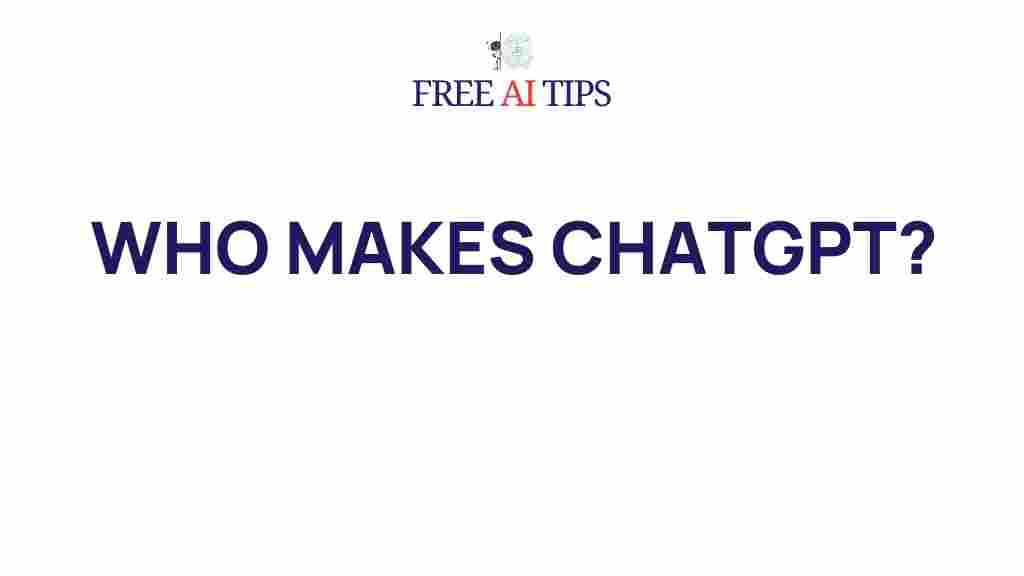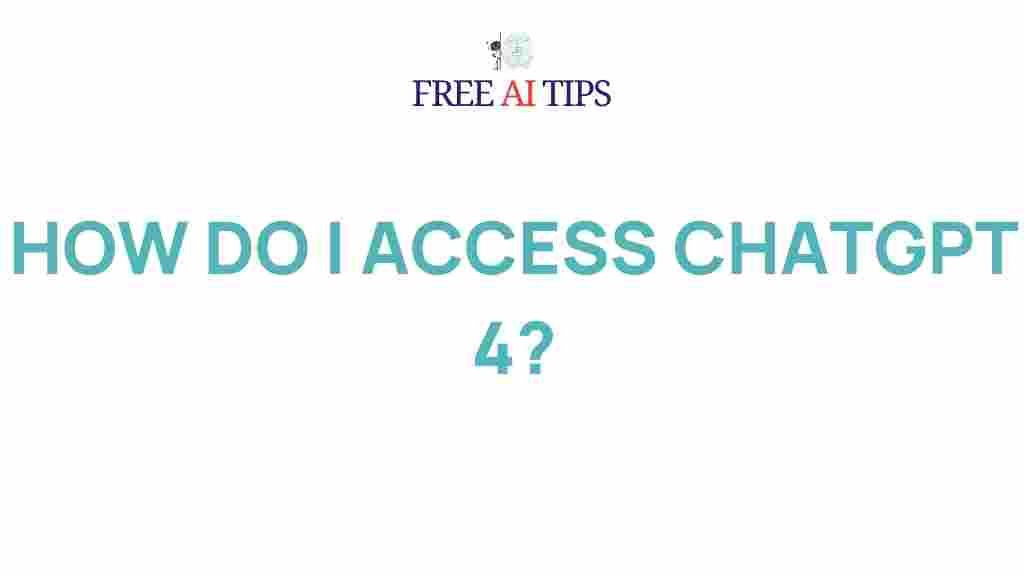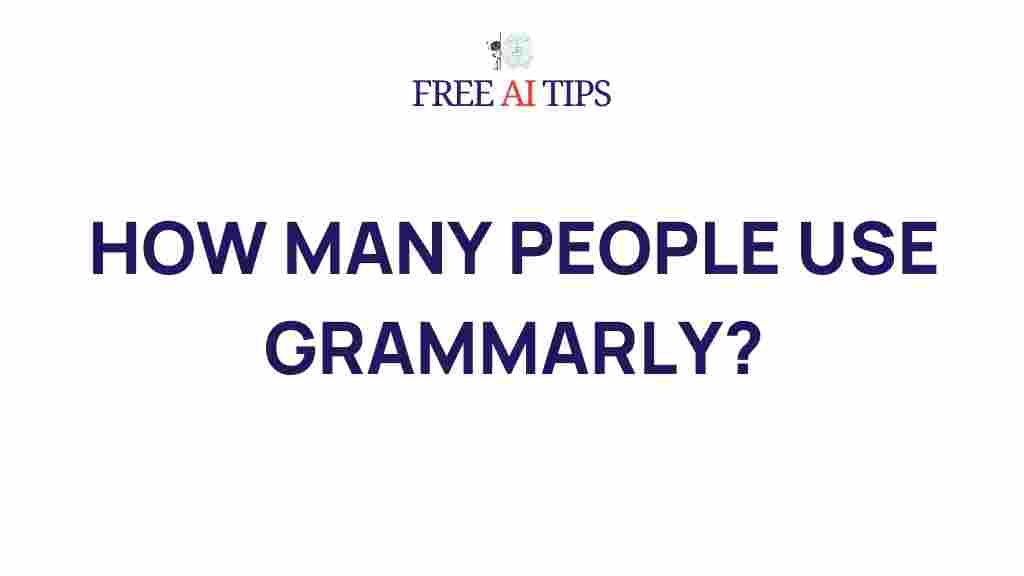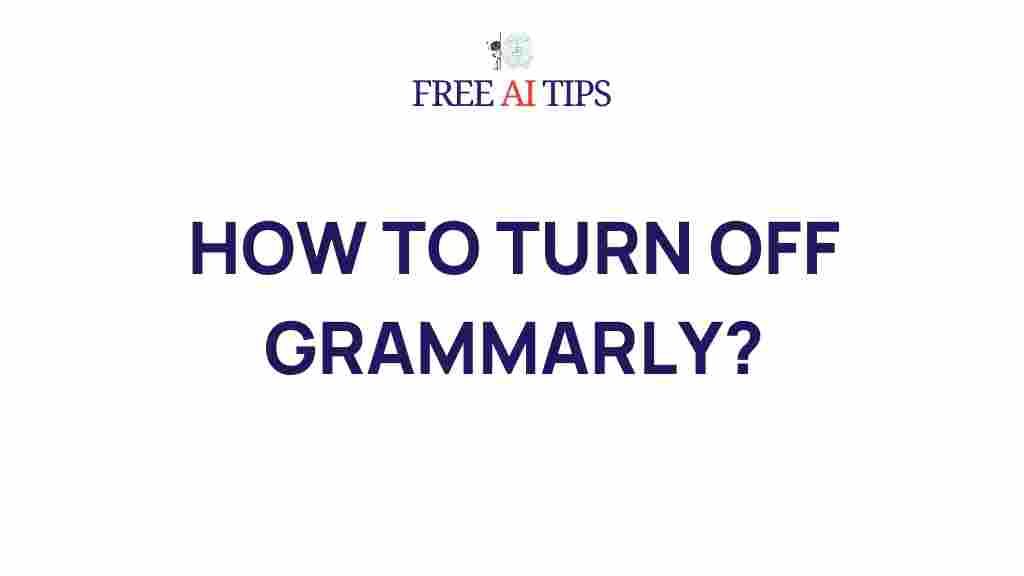GitHub Copilot: Unveiling the Magic Behind Its Prompt Responses
In the fast-paced world of software development, developers are constantly looking for tools that can help them write code faster, more efficiently, and with fewer errors. One such revolutionary tool is GitHub Copilot, an AI-powered code assistant designed to assist developers in writing code. Whether you’re a beginner or a seasoned programmer, GitHub Copilot is changing the way developers work by providing smart code suggestions directly in your IDE (Integrated Development Environment). But what exactly makes GitHub Copilot’s prompt responses so effective? Let’s dive deeper and uncover the magic behind GitHub Copilot’s intelligent behavior.
What is GitHub Copilot?
GitHub Copilot is an AI-powered code generation tool developed by GitHub in collaboration with OpenAI. It works as a plugin for popular IDEs like Visual Studio Code and integrates seamlessly into the development workflow. The tool leverages machine learning models trained on a vast dataset of open-source code from GitHub to generate code suggestions, complete functions, or even generate entire blocks of code based on a few keystrokes from the developer.
Using advanced deep learning techniques like GPT-3, GitHub Copilot predicts what code you might need next, helping you stay focused and productive without having to write every line manually. But what truly sets it apart is the magic behind its prompt responses.
How Does GitHub Copilot Work?
At its core, GitHub Copilot uses a model called Codex, which is a specialized version of GPT-3, to generate code. Here’s a simplified breakdown of how it works:
- Data Input: As you type in your code, GitHub Copilot analyzes your input and the context of your current work. It looks at surrounding code, comments, and function names to understand what you are trying to achieve.
- Context Understanding: The AI model processes the structure and syntax of the code. It’s trained on billions of lines of code, so it has a vast knowledge of programming languages, libraries, frameworks, and coding patterns.
- Prediction: Using this contextual understanding, GitHub Copilot predicts what the next lines of code should be. It suggests entire functions, one-liners, or multi-line code blocks based on the prompt you have provided.
- Display Suggestions: Copilot presents its suggestions directly within the IDE, allowing developers to accept, reject, or modify them. The suggestions adapt as the developer types more code or adjusts the context.
GitHub Copilot Prompt Responses: Behind the Magic
The real power of GitHub Copilot lies in its ability to understand and respond to different coding prompts. But how does it make accurate predictions so consistently? There are several key factors that contribute to the quality of GitHub Copilot’s prompt responses:
1. Training on Open-Source Code
One of the key reasons GitHub Copilot works so well is because it is trained on a massive dataset of open-source code from GitHub repositories. This gives it access to a wide range of coding styles, solutions to common problems, and the latest coding practices across different programming languages. This vast amount of data allows Copilot to offer well-informed responses to a variety of prompts.
2. Contextual Awareness
Unlike traditional code completion tools, GitHub Copilot is highly contextual. It doesn’t just provide generic suggestions but instead tailors them based on the code you’ve already written. For example, if you’re working on a Python script and ask for a function to handle a list, GitHub Copilot will not only suggest syntax but will take into account any libraries you’ve imported and the specific function signature you’re working with.
3. Adaptability to Different Programming Languages
GitHub Copilot isn’t limited to a single programming language; it supports a wide variety of languages, including Python, JavaScript, Go, Ruby, and even less common languages like Rust and Lua. This adaptability is possible because of the diverse range of coding patterns it has learned from the millions of repositories in the GitHub ecosystem.
4. Error Reduction
As developers type their code, GitHub Copilot suggests syntax, function names, and even error handling approaches that are syntactically correct and efficient. This helps in reducing common coding errors, which can be time-consuming to debug. Even if the initial suggestion isn’t exactly what you need, the fact that GitHub Copilot narrows down the possibilities significantly can save developers hours of trial and error.
Step-by-Step Guide: How to Get the Best Prompt Responses from GitHub Copilot
To get the most out of GitHub Copilot’s prompt responses, follow these simple steps:
- Install GitHub Copilot: Make sure you have GitHub Copilot installed in your IDE. You can find the installation guide here.
- Start Coding: Begin typing code or comments in the editor. GitHub Copilot will start suggesting completions as you type.
- Use Clear Comments: If you want a specific function or behavior, add a comment describing what you want. For example, “# function to reverse a string” will prompt Copilot to suggest a code snippet that reverses a string.
- Review and Accept Suggestions: Copilot will offer suggestions based on your input. You can cycle through different suggestions using the keyboard shortcuts or click to accept the one that fits your needs best.
- Refine Prompt: If the suggestion isn’t quite what you need, tweak your code or comment to guide Copilot in the right direction.
Troubleshooting GitHub Copilot’s Prompt Responses
While GitHub Copilot is a powerful tool, it’s not always perfect. Sometimes it may suggest code that doesn’t fit your exact requirements or may misunderstand the context. Here are some tips to help improve the quality of GitHub Copilot’s responses:
- Be Specific with Comments: When you need a specific functionality, describe it in detail within a comment. For example, instead of just writing “# function to sort an array,” add more context like “# function to sort an array in descending order using quicksort.”
- Provide Context: If you’ve written some code before, GitHub Copilot will generate better suggestions if it has more context. The more complete and structured your code is, the more accurate the suggestions will be.
- Use the Correct Syntax: Ensure that your code is syntactically correct and well-structured. If there’s a syntax error in your code, GitHub Copilot may have trouble generating valid suggestions.
- Update Copilot Regularly: GitHub Copilot is continuously updated with new features, bug fixes, and improved models. Keep the tool up-to-date to get the latest improvements in suggestion quality.
Conclusion
GitHub Copilot has revolutionized the way developers write code by providing real-time, context-aware code suggestions. Its ability to understand code, predict what comes next, and offer tailored solutions makes it an invaluable tool for developers of all skill levels. By understanding the underlying principles behind GitHub Copilot’s prompt responses, you can make the most of its capabilities, improve your coding workflow, and even solve complex problems with ease.
If you haven’t tried GitHub Copilot yet, consider giving it a go and experience firsthand how it can enhance your coding efficiency. As the tool continues to evolve, the potential for smarter, more intuitive code generation will only grow, making it an essential companion in the software development landscape.
For more information on how to use GitHub Copilot effectively, visit GitHub’s official Copilot documentation.
This article is in the category Reviews and created by FreeAI Team