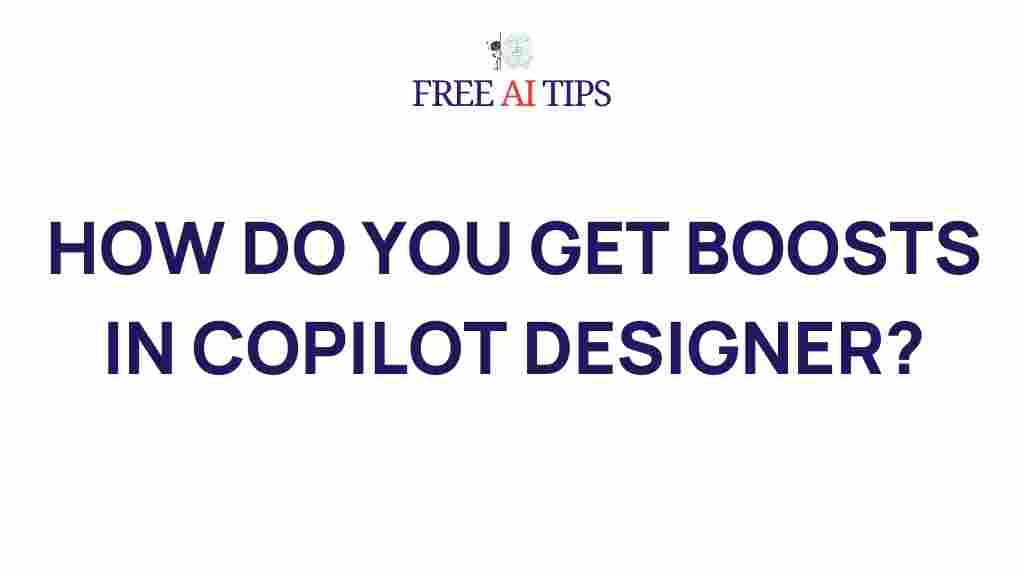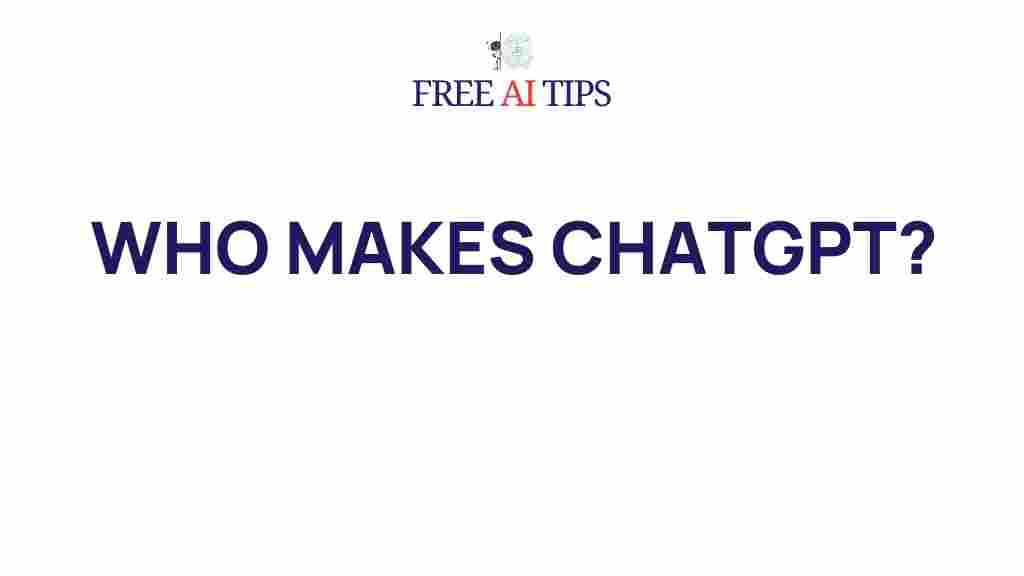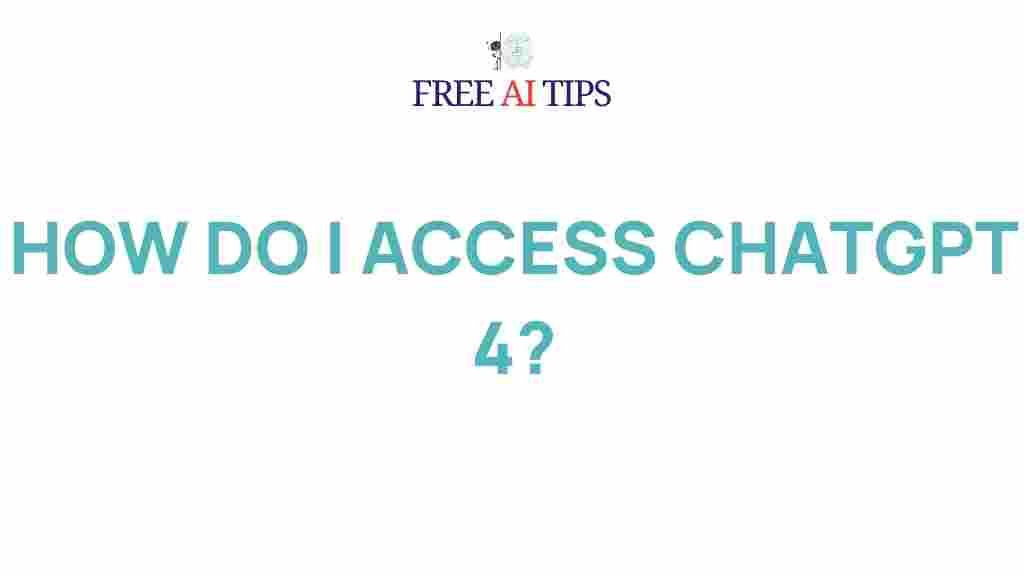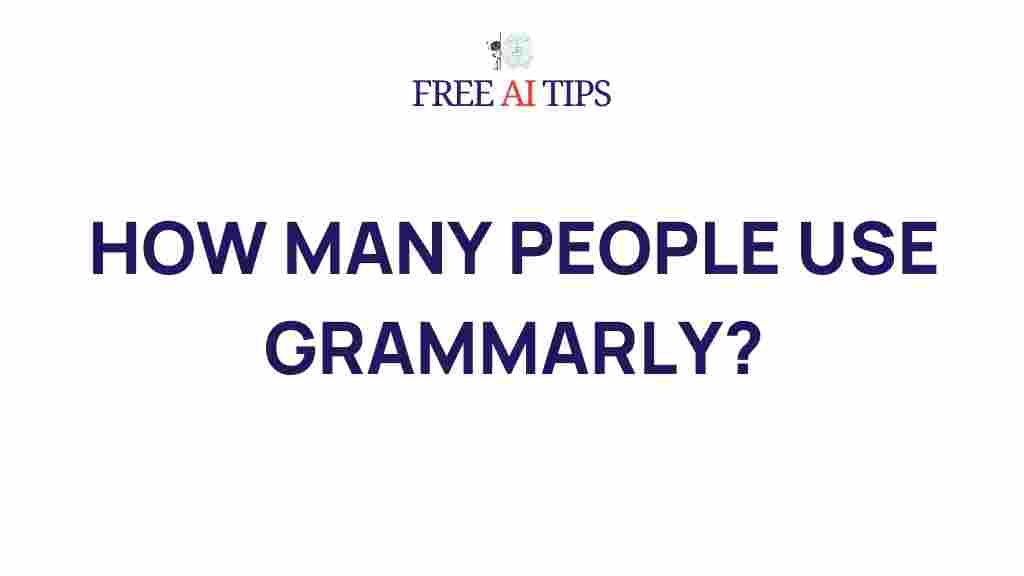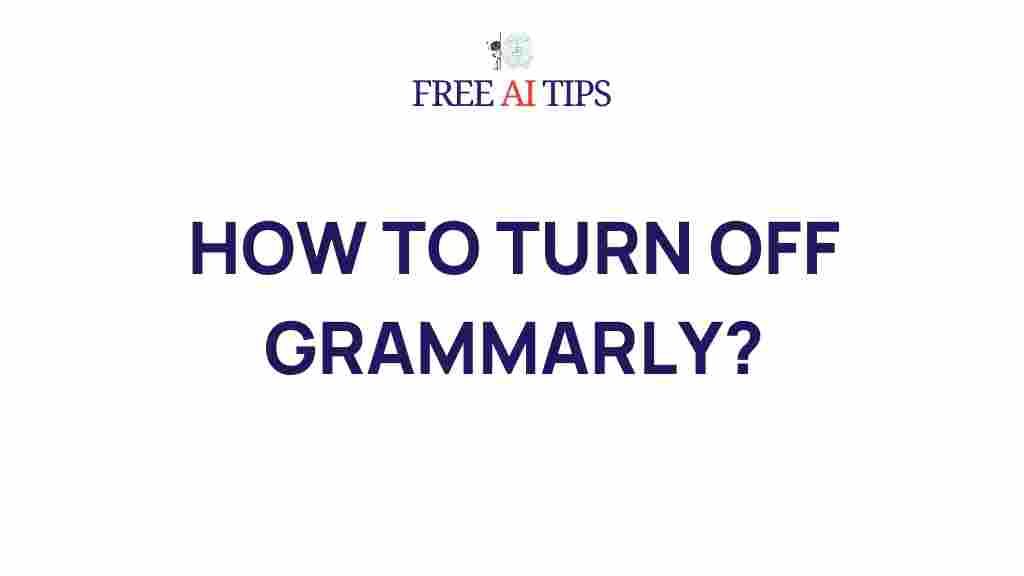Uncovering the Hidden Costs of Using Canva
Canva is a popular online graphic design tool used by millions of individuals, small businesses, and large enterprises for creating everything from social media posts to marketing materials. Its easy-to-use interface, vast template library, and collaboration features make it a go-to choice for users worldwide. However, while Canva’s free version offers plenty of functionality, many users are unaware of the hidden costs associated with using the platform. These hidden fees can quickly add up if you’re not careful. In this article, we’ll explore the various costs of using Canva, from subscription fees to premium assets, and how to manage them effectively.
The True Cost of Canva’s Free Version
Canva’s free version is incredibly popular for beginners and those on a budget. It offers access to thousands of templates, design elements, and basic features that make it a great starting point. However, users should be cautious of the limitations that come with it:
- Limited Template Access: While Canva provides a wide range of templates for free, many of the more advanced, professionally designed templates require payment or a Canva Pro subscription.
- Watermarked Premium Elements: Free users may encounter watermarked design elements such as stock photos, illustrations, and icons. These assets are only available in full resolution and without watermarks to Canva Pro subscribers.
- Limited Export Options: Free users can only download designs in PNG, JPG, or PDF formats. Higher-quality export options, such as transparent backgrounds or animated designs, are restricted to paying members.
Thus, even the free version can result in hidden costs if users need premium assets or require additional functionality not offered by the free tier. This can lead to frustration and unexpected expenses down the line as you scale your projects.
Canva Pro: The Subscription Costs and What You Get
If you find yourself constantly needing premium design elements or advanced features, Canva Pro might seem like a good investment. However, it’s important to understand what you’re actually paying for with this subscription:
- Cost of Canva Pro: Canva Pro is available at a monthly or yearly subscription rate. As of the latest update, the monthly cost is $12.99, while the annual subscription costs $119.99, saving you around 15% annually. Canva also offers a 30-day free trial to test out its premium features.
- Unlocking Premium Assets: Canva Pro users get access to millions of stock photos, videos, audio files, and design elements that are otherwise behind a paywall. This significantly expands the range of creative possibilities for users.
- Advanced Features: Pro users also gain access to advanced tools like brand kits, background remover, premium animations, and additional export options. These features are designed to help professionals streamline their design workflow and produce high-quality content more quickly.
- Multiple Team Accounts: Canva Pro allows users to create and manage multiple team accounts, which is especially helpful for businesses and organizations working on collaborative projects.
While Canva Pro provides an impressive range of features, the monthly or yearly cost might not be justifiable for casual users or those with only minimal design needs. The true cost of a Canva Pro subscription depends on how often you need access to its premium features and how large your design team is.
Canva for Teams: Group Collaboration Costs
For businesses or organizations with multiple team members, Canva offers a subscription plan tailored specifically to teams. The Canva for Teams subscription gives you access to a collaborative workspace where team members can work together on designs, share brand assets, and provide feedback in real-time. However, this plan comes with its own set of costs and considerations:
- Cost Structure: Canva for Teams starts at $14.99 per month for up to 5 members. The price increases with additional members, and larger teams might find the cost escalating quickly.
- Premium Features: The Team plan includes all the features of Canva Pro, plus additional collaboration tools like team folders, shared brand kits, and multiple user permissions. These are essential for organizations working with larger teams on complex projects.
Although Canva for Teams streamlines collaboration, it also comes with higher fees that could be a hidden cost if you’re not carefully tracking the number of users and features your team actually needs. It’s important to evaluate whether the subscription is necessary for your organization’s goals or if a simpler plan will suffice.
Premium Fonts, Images, and Illustrations: Hidden Costs of Design Assets
One of the most significant hidden costs of using Canva comes from purchasing individual assets. While the platform offers a lot of free content, many elements—such as premium stock photos, illustrations, and fonts—require you to pay extra. Here’s a breakdown of how these costs can add up:
- Pay-Per-Item Pricing: Canva operates on a pay-per-item model for premium design elements. If you only need a few premium assets, this can be more cost-effective than a full subscription, but it can quickly become expensive if you’re working on large or frequent design projects.
- One-Time Purchase Costs: The cost of individual premium elements typically ranges from $1 to $10 per asset, depending on the complexity and usage rights. If you require many premium assets for your designs, these one-time charges can accumulate.
- Inconsistent Asset Pricing: Canva’s pricing for premium assets can be unpredictable, making it difficult to budget for a project. The price of an asset is not always disclosed until after you’ve selected it, which can lead to surprise charges when it’s time to download.
For professional designers or businesses with high design output, these costs may be unavoidable. However, for casual users, it’s essential to be mindful of these charges and evaluate whether the free elements will suffice for your design needs.
Hidden Costs of Premium Templates and Templates for Business
Many users opt for Canva’s premium templates when they want a fast, polished design. However, premium templates come with their own set of hidden costs:
- Template Licensing: When using a premium template, the cost of the template is typically tied to the commercial usage rights. If you plan to use a template for business purposes, you may need to pay extra to ensure that you have the proper license to use it in marketing materials or products.
- Custom Modifications: While Canva allows you to customize templates, the customization process can be time-consuming if you require unique branding or complex changes. This is a hidden time cost that many users overlook.
If your goal is to save time and effort, investing in premium templates can be beneficial. However, if you’re working on a tight budget, the cost of templates combined with customization fees could be more than expected.
Managing Hidden Costs: Tips for Budgeting Effectively
To make the most out of your Canva subscription without breaking the bank, it’s important to manage your spending effectively. Here are some tips:
- Start with the Free Version: Begin by using Canva’s free plan to evaluate if the platform meets your needs. If you find you’re consistently running into limitations, then consider upgrading to a paid plan.
- Plan Your Asset Purchases: If you plan to buy premium assets, budget for these purchases in advance. Make sure to track how many premium elements you need and check if a Canva Pro subscription could save you money on the long term.
- Take Advantage of the Trial: Use Canva Pro’s 30-day free trial to evaluate if the extra features justify the cost. This gives you a month to explore premium features without committing financially.
- Use Free Alternatives: If Canva doesn’t offer the assets you need or you find the premium options too expensive, consider using other free design tools or sourcing assets from external platforms like Unsplash or Pixabay.
Conclusion
While Canva offers incredible tools for both personal and professional design projects, it’s important to be aware of the hidden costs that come with the platform. From subscription fees to purchasing individual assets, these costs can accumulate quickly if you’re not careful. By understanding the true cost of Canva and planning accordingly, you can make the most of the platform without overspending. Whether you’re using Canva for personal projects or running a business, being mindful of these expenses will help you optimize your design workflow while keeping your budget intact.
If you’re considering upgrading to Canva Pro or exploring other design tools, read more about how Canva compares with other design platforms to make an informed decision. Happy designing!
This article is in the category Reviews and created by FreeAI Team